
Why did Google Ads charge me $500?
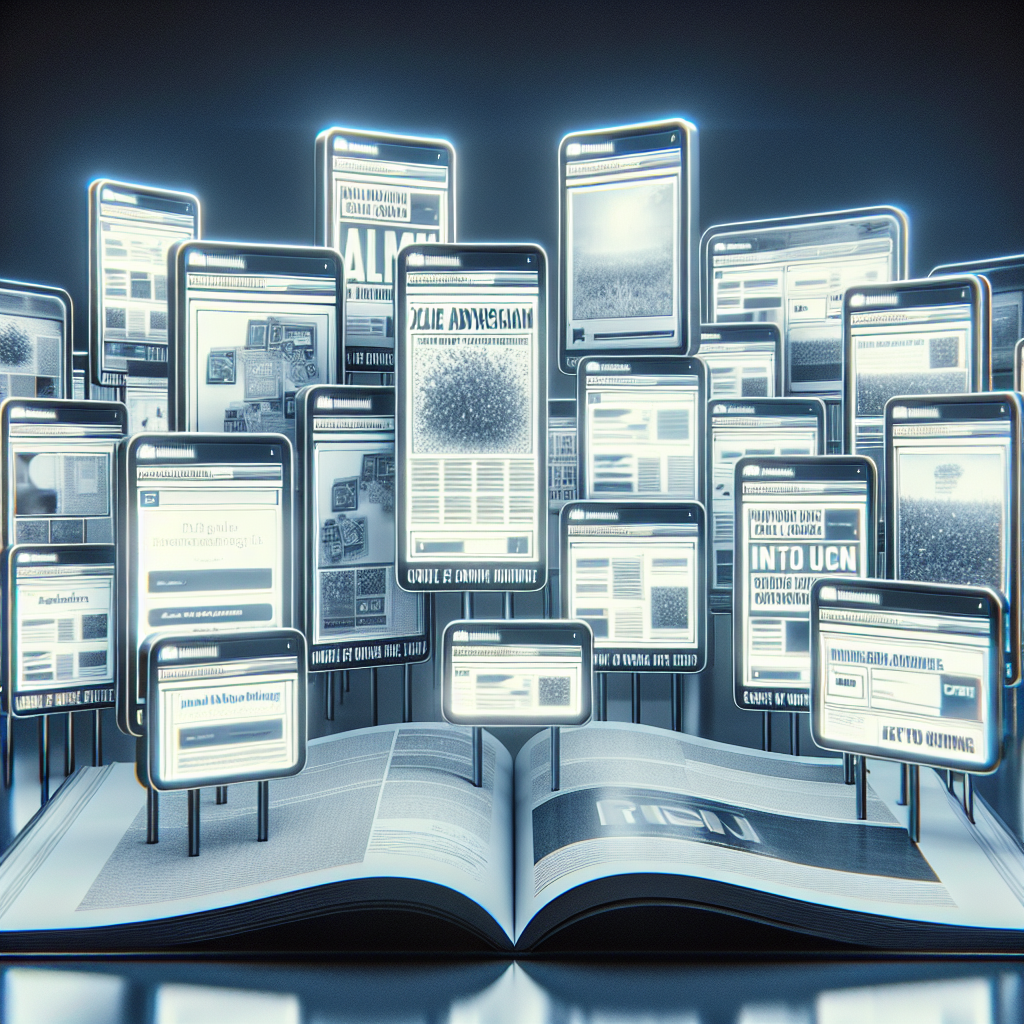
Understanding Google Ads Billing: Navigating the $500 Threshold
In the world of digital marketing, Google Ads stands out as a powerful tool for businesses looking to boost their online presence. However, navigating its billing system can sometimes be a challenge, especially for newcomers. A common question among Google Ads users is regarding the timing and reasons for the charges they incur. This confusion is often related to the $500 billing threshold, a crucial aspect of Google Ads’ billing policy.
What is the $500 Billing Threshold?
Simply put, the $500 billing threshold is a set limit that, once reached, triggers Google to charge your account. This means Google will allow your ad spend to accumulate up to $500 before issuing a charge. This threshold is part of Google’s automatic payment setting, designed to streamline the billing process for advertisers.
Why The $500 Threshold Matters
The $500 threshold is significant because it can affect the frequency of your payments. For smaller businesses or those with lower ad spend, it might take a month or more to hit this threshold. This delay often leads to confusion, as charges may appear on a statement weeks or even months after the ads ran, making it seem like a sudden or unexpected expense.
Understanding Your Billing Cycle
Google Ads operates on a monthly billing cycle. However, this doesn’t always align neatly with calendar months. The cycle is based on when you first start your ads. So, if you begin your campaign mid-month, your billing cycle reflects this start date. This aspect is crucial to understand as it influences when you’ll reach your $500 threshold.
How Charges Are Incurred
Charges are incurred in two ways:
- When you reach your billing threshold: If your ad spend hits the $500 mark before the end of your billing cycle, Google will charge you at that point.
- At the end of your billing cycle: If your spend does not reach $500, Google will charge you for the accumulated amount at the end of your billing cycle.
Monitoring Your Ad Spend
To avoid surprises, it’s crucial to monitor your ad spend closely. Google Ads provides tools and reports that allow you to track your spending in real-time. This way, you can anticipate when you’ll hit your threshold and understand your charges better.
Adjusting Your Billing Threshold
Google may automatically increase your billing threshold over time as you continue to make timely payments. This means that established accounts may see their threshold rise above $500, changing the frequency of charges. Keep an eye on your account settings or ask your agency to check your settings to stay updated on your current threshold.
Charged More Than Once in a Month
Charges don’t usually happen only once a month or at the end of the month. They can occur multiple times throughout the month, triggered primarily by thresholds – or the set amount of costs that your account reaches. This means you might be charged more than once in a month.
If you never cross your payment threshold amount within a month, then you will get automatically charged on the same date every month (there may be changes to your automatic payment date to allow for shorter months or leap years).
Example 1:
- If your threshold is $500, then you'll be charged every time that your costs reach $500 within the same month. If your costs total $1,500 in a month, you'll be charged $500 three times (3 x 500 = 1,500).
Example 2:
- If your last automatic payment was a threshold charge of $500 on 25 August and you don’t reach your threshold again before the end of August, your next automatic payment will be on 1 September.
Identical Charges
If you see two identical charges from Google Ads on your credit card or bank statement, there may be two reasons:
- Authorisation request: This is a request between Google’s billing system and the bank that issued your credit card. It happens nearly every time a payment is made, and the request appears as a pending amount that's identical to an already processed charge. These requests normally disappear within several days, although this can vary by bank.
- Double charge: An error can cause a double charge, which means your account is billed twice for the same amount, and neither charge is marked as pending on your statement. Google can’t refund or cancel the payment, but any additional payment will serve as a credit applied to future advertising spend. Sometimes, an automatic payment may occur even after a manual payment is initiated due to the time needed for the payment to be recognised by Google.
Another reason for a double charge could be that your account spend is high and you may have reached your threshold amount more than once in a day, triggering an automatic charge. If your account spend is very high, you may be eligible to increase your threshold amount.
Charged for More Than Your Average Daily Budget on Some Days
Internet search traffic fluctuates from day to day. To make up for these fluctuations and to ensure that your campaigns reach their potential, Google may allow up to 2x more interactions in one day than your average daily budget specifies. This is called overdelivery.
However, Google’s system ensures that in a given billing period, you're never charged more than the number of days in that billing period multiplied by your average daily budget.
For example, if you budget $10 per day and you're charged for a monthly billing period, the maximum you would pay is $300.
If Google overdelivers your ads and you accrue more costs in a billing period than your budget allows, a credit will automatically be applied to your account. For instance, if you accrue $35 in clicks in one month, but you have an average daily budget of $1 per day (and therefore $30 per monthly billing period), you'll receive a $5 overdelivery credit.
Charged After You Already Initiated a Manual Payment
If you use the automatic payments setting and then make a manual payment, you might be charged on your automatic billing cycle.
Here’s why:
- An automatic payment was already in progress when you initiated your payment: The automatic payment cycle is punctual, so if you made your payment when this process was underway, you might still be charged. This is most likely to happen if you make a payment when you're close to your billing threshold, at the end of the calendar month.
- You reached the end of your billing cycle: After you make a manual payment, your account returns to its usual billing cycle. You'll receive an automatic charge after your account costs reach your payment threshold or on the first date of the next month, whichever happens first.
For more detailed information, you can refer to Google's official article on Understanding why you've been charged.
Conclusion
Understanding Google Ads' billing thresholds is essential for managing your advertising budget effectively. By keeping a close eye on your ad spend and being aware of how and when Google charges your account, you can use Google Ads more efficiently and avoid unexpected charges. Remember, successful ad campaigns are not just about great content and targeting; they also require smart financial management.
If you need assistance with any aspect of your digital marketing, including Google Ads management, feel free to contact Bobo Digital for expert support and guidance.
GET IN TOUCH
Got a project in mind? Want to chat about the latest in data-driven marketing? Or simply have a few questions? We're all ears. Drop us a line, shoot us an email, or swing by for a good old-fashioned chat over coffee. Our door is always open (well, within business hours) to talk shop or just to say hi. Let's connect and see where we can take your business with the right strategy.